GNSS (GPS) Instruction - Lenovo Miix 2 8
23 September 2014
Symptom
Miix 2 8 is a Windows 8.1 Tablet that configures with GNSS (GPS is a kind of GNSS). Some user experience is different from android GPS. Here are some instructions about Miix 2 8 GPS.
Affected configurations
The above symptom may occur on the following systems:
Lenovo Miix 2 8 Tablet
The above symptom may occur under the following operating system:
Microsoft Windows 8.1
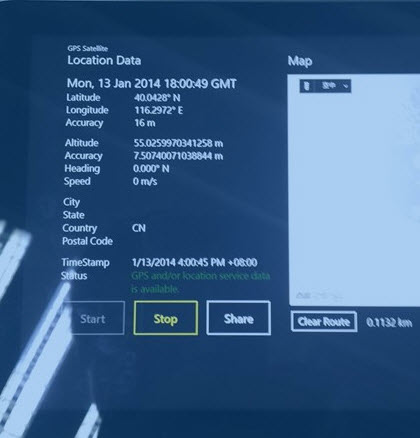
Solution
1. Miix 2 8 is configured with BCM4752 Location Architecture. You can find Broadcom GNSS 4752 Geolocation Sensor in Device Manager –> Sensors.
2. GNSS only works outdoor. Please take the Miix 2 8 outdoor if you want it get accurate location.
3. Miix 2 8 supports location without WLAN, but it will take much more time if you turn off WLAN. If WLAN is turn off, it will take several minutes, even 10 minutes at the "time to first fix" (TTFF). It is strong recommend that turn on WLAN whatever there is wifi network access when you want to use Miix 2 8 location function; especially you want Miix 2 8 to get location after power on or in a new place.
4. Even though Miix 2 8 supports location without WLAN, the Map app (MS Bing Map) needs internet access. So internet connection (3G or Wifi) is necessary when Map is running. Now, windows navigation and location apps are not so mature like Android. Maybe there is no excellent offline map and navigation apps are provided.
5. In theory, GNSS accuracy is less than 30m if environment is good. If you find the location in map is very different from the actual location, which means location is not obtained from GNSS. Please refer to item 2 and 3.
6. You can get free software GPS Satellite in windows store to know the location and course data calculated from Miix 2 8 GNSS. When Accuracy is much more than 30m, refer to item 2 and item 3, wait for GNSS to finish position computation.
Source http://support.lenovo.com/us/en/documents/ht081267
Note:
If no GPS Satellite found in Store, need to add English language, after then you can search English apps in store.
1. Swipe in from the right edge of the screen, tap Settings, and then tap Change PC settings.
2. Tap Time and languages, then tap Region and languages, tap Add language, select English (United States).
Miix 2 8 is a Windows 8.1 Tablet that configures with GNSS (GPS is a kind of GNSS). Some user experience is different from android GPS. Here are some instructions about Miix 2 8 GPS.
Affected configurations
The above symptom may occur on the following systems:
Lenovo Miix 2 8 Tablet
The above symptom may occur under the following operating system:
Microsoft Windows 8.1
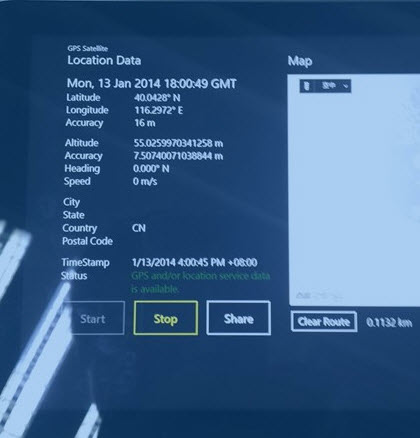
Solution
1. Miix 2 8 is configured with BCM4752 Location Architecture. You can find Broadcom GNSS 4752 Geolocation Sensor in Device Manager –> Sensors.
2. GNSS only works outdoor. Please take the Miix 2 8 outdoor if you want it get accurate location.
3. Miix 2 8 supports location without WLAN, but it will take much more time if you turn off WLAN. If WLAN is turn off, it will take several minutes, even 10 minutes at the "time to first fix" (TTFF). It is strong recommend that turn on WLAN whatever there is wifi network access when you want to use Miix 2 8 location function; especially you want Miix 2 8 to get location after power on or in a new place.
4. Even though Miix 2 8 supports location without WLAN, the Map app (MS Bing Map) needs internet access. So internet connection (3G or Wifi) is necessary when Map is running. Now, windows navigation and location apps are not so mature like Android. Maybe there is no excellent offline map and navigation apps are provided.
5. In theory, GNSS accuracy is less than 30m if environment is good. If you find the location in map is very different from the actual location, which means location is not obtained from GNSS. Please refer to item 2 and 3.
6. You can get free software GPS Satellite in windows store to know the location and course data calculated from Miix 2 8 GNSS. When Accuracy is much more than 30m, refer to item 2 and item 3, wait for GNSS to finish position computation.
Source http://support.lenovo.com/us/en/documents/ht081267
Note:
If no GPS Satellite found in Store, need to add English language, after then you can search English apps in store.
1. Swipe in from the right edge of the screen, tap Settings, and then tap Change PC settings.
2. Tap Time and languages, then tap Region and languages, tap Add language, select English (United States).
24.09.2014




